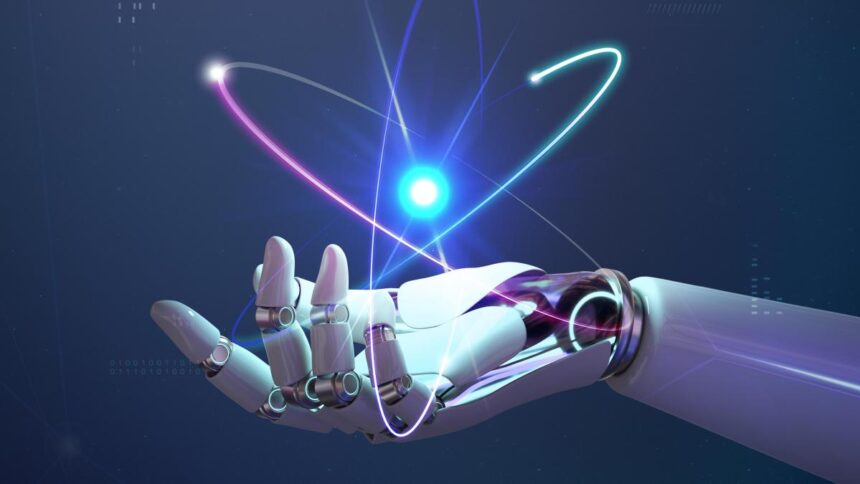Artificial intelligence can achieve this and today you will learn what software does this magic, what applications it can be done with and what are the advantages of using them.
What artificial intelligence is used for images?
Although it may sound cliché, “a picture is worth a thousand words,” right? And with artificial intelligence this visual representation has been taken to another level, since there are several systems of this technology that work on generating images.
The most popular and used are:
- Conventional neural networks (CNN): algorithms specialized in image processing. These are capable of identifying and learning patterns and aspects of an image such as object classification, facial recognition, among others.
- Learning Transparency Models: Uses pre-trained neural networks organized on massive data sets. It is a technique in which the knowledge acquired by the network of specific tasks is used with new images.
- Generative Adversarial Networks (GAN): This system is designed to generate new realistic images. It consists of two neural networks competing with each other, one is the generator that produces images and a discriminator that checks whether the images are real or fake.
There are quite a few artificial intelligence technologies designed to create images, your choice will depend on the focus of the purpose you want to fulfill.
How to create an image with ChatGPT?
To create a striking and different image, you just have to present it to ChatGPT and “voilá”.
This Open AI tool for natural language processing (NLP) has the function of creating incredible images using the DALL-E 2 tool.
We will give you step by step how you can do it in just seconds.
First step: log in with your Google account to DALL-E 2, remember that you must have the paid version, then enter the keyword or description in the prompt.
- If you don’t have the paid version, you can do so with the free alternative called DALL-E mini. It is the option that we are going to show you.
- Second step: the tool generates an image that is closest to the description given. We write “dancer in space”.
How to create an image with artificial intelligence for free?
We have launched some trending applications that can help you when creating visual or graphic representations with AI, they are the following:
Canvas
The automatic image generator stands out for its functions in photo effects and background removal. It has magic editing and magic eraser, two options that perfect the image.
Advantages
- Create images that visualize a product or idea.
- It has watercolor, neon, colored pencil style options.
- Generate up to 50 images with the free version.
- It has a complete library with backgrounds, icons, multimedia elements and graphics.
- Connects other imaging applications such as DALLE-2,
To check the above, we put “a bear on skates” in the text option, but in English to be specific with the tool. If you see it, it generates two illustrations to choose from.
We also set it up to post to Instagram, so the tool configures the image size for this type of channel.
Google Image
A text-to-image diffusion model with a degree of photorealism under the artificial intelligence system.
Currently this tool offers the functions of image generative AI, which allows different image and video options to be brought together.
Advantages
- Effective when encoding texts for image synthesis.
- It has the video image and image editor system.
- You can edit a whole or part uploaded image with a text description.
More than carrying out a test, we thought it was interesting to share this example that shows us the same application. It is an image generated with the following text: “a cup of strawberries filled with white sesame seeds. The cup floats in a sea of dark chocolate.”
Picsar
It is a free tool for a limited time, but in this version you have different access to editing and image enhancement.
This machine learning model scans millions of images through its algorithm.
The application converts words into images in a matter of seconds, simply write a detailed description and the system will show different alternatives.
Advantages
- Its navigation is very simple, you have the possibility of dragging and dropping the elements to edit.
- Images can be created from scratch and editing is very easy.
- It has the benefit of being an online photo editor with templates for marketing, sales, social networks, among others.
Adobe Firefly
The navigation of its website is very simple and intuitive, it contains a suite of tools to edit images from text to image, generative filling, text effects, color generation, among others.
It is completely free, you have to pay for some of its applications to be more effective in the visual product you want to create.
Advantages
- Create innovative content from reference images.
- You can use infinite color combinations, fill or enlarge images.
- It’s very personalized!
Where can I make more images with artificial intelligence?
Beyond the most popular applications, there is a universe of very powerful and transformative AI tools. So we will give you another list where you can make more images with AI.
These are the ones we collected…
Night Cafe
Its name refers to a work by Vincent Van Gogh “The Café at Night”.
There you can create five images for free and then you have to get the paid version to enjoy its benefits.
Its greatest attraction is its online community, which is very active when it comes to generating images in real time and sharing them. On the platform there are daily winners for the best illustrations designed from art challenges.
Advantages
- It has web and mobile generators, meaning that you can create works of art from any device.
- It has algorithms through other applications such as DALL-E 2, CLIP-GUIDED, among others. A good point in favor of creativity.
- There are infinite creation possibilities with just one indication at the prompt (instruction).
Clip Drop
The application that is responsible for capturing, editing and manipulating images efficiently. The great thing about this system is that you can remove unwanted objects, text and defects.
It is very useful for capturing text from printed paper or taking photos in PDF files.
Advantages
- It integrates with other applications such as Adobe PhotoShop and also has an API to customize this integration.
- It is available on both iOS and Android.
- It copies elements from the real world thanks to the camera of a mobile device and pastes it directly onto your computer.
Designify
An AI-powered design tool that allows people to create and convert any photo into a high-quality image.
Some of its possibilities are the elimination of backgrounds, improvement of colors, customization of design with logos and images.
This application stands out thanks to its API and volume editing, thus achieving greater automation in the production of designs.
Advantages
- It is easily integrated into web pages or applications, making it an adaptable tool.
- It is very popular when carrying out marketing campaigns, as it allows you to create high-impact images.
- It has a smart editor to customize the design, adding logos and adjusting shadows.
Artbreeder
It is an automatic art generator, it can be used for various purposes such as creating digital art, forming animated characters and designing products.
One of its most relevant aspects is the creation of simple collages from images or generating the inscription in the text indication.
Advantages
- Different images can be mixed to make them realistic and detailed.
- It includes aspects such as color adjustment, texture and shapes.
- It has an evolutionary algorithm to create designs already made by other users.